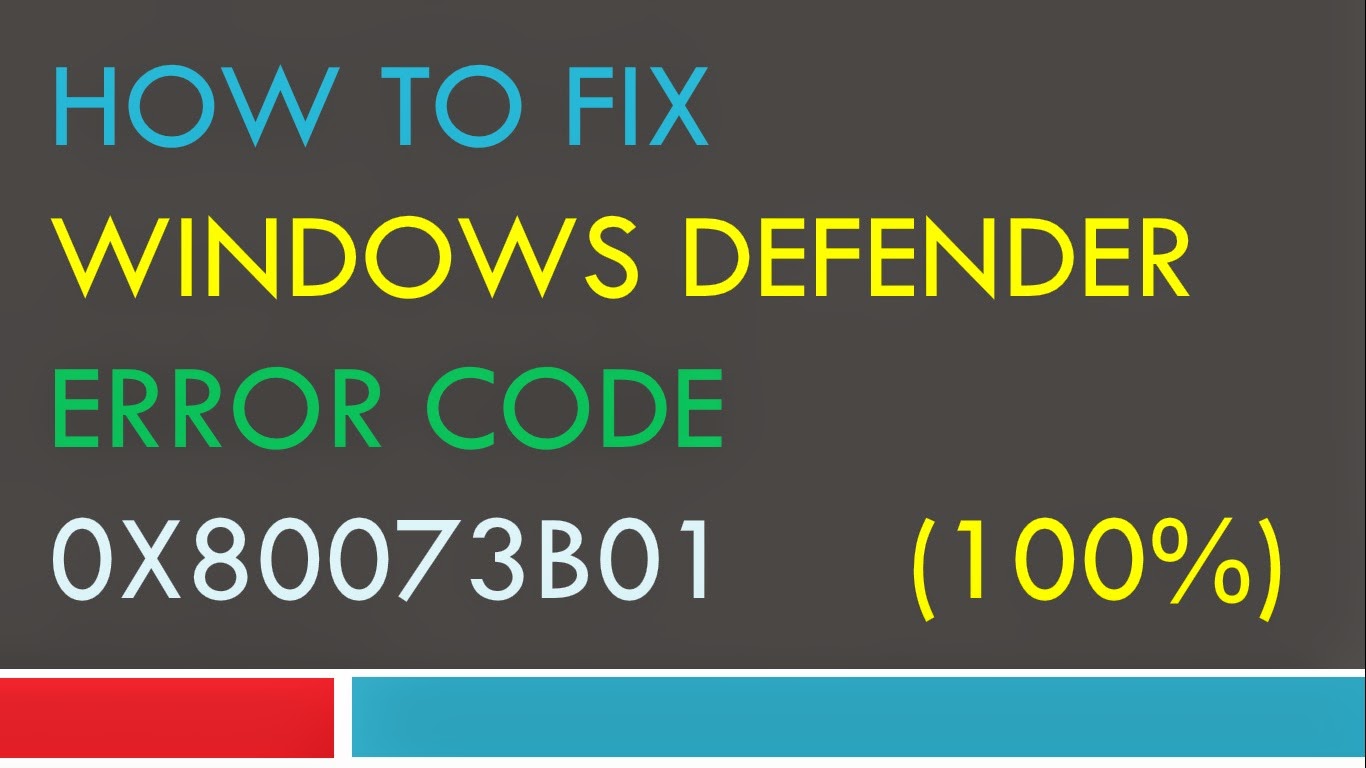How To Fix Call of Duty Advanced Warfare Pre Load & Cross Buy Issues on PS3 & PS4 Following these two easy methods:
1- Restore PS4 licences. Settings PSN Restore License.
2- Go to Library highlight Call of Duty Advanced Warfare and press Options Delete Game Content.
3- While still in the Library highlight Call of Duty: AW and press X to re-download the content.
Share this Video
goo.gl/Gh3UEr
Subscribe To My Channel and Get More Great Tips
https://www.youtube.com/subscribe_widget?p=usmanalitoo
Usmanalitoo is an IT Expert (MCSE, CCNA & REDHAT) Work as System & Network Administrator. Usmanalitoo shares incredible information Tutorial about YouTube Tips & Tutorial, Gaming, Social media, Hardware, Troubleshooting Tips, and also provide Error Solutions, I loves to share his knowledge with people. I am glad to help other through YouTube video Tutorial.
Other Videos to Watch
How to fix Kernel32.dll error in Skype
http://youtu.be/endwwg-tjKA
How to block https facebook in squid
http://youtu.be/qmMcvtViJXM
How to fix chrome err_ssl_protocol_error latest
http://youtu.be/xm3nwmB6Tmg
Subscribe To My Channel and Get More Great Tips
https://www.youtube.com/subscribe_widget?p=usmanalitoo
Follow me
https://www.facebook.com/UsmanAliToo
https://twitter.com/usmanalitoo
http://www.pinterest.com/usmanalitoo
https://plus.google.com/u/0/b/116277025838624988880/116277025838624988880/posts
WEBSITES:
http://www.broexperts.com
http://Usmanalitoo.blogspot.com
How To Fix Call of Duty Advanced Warfare Pre Load & Cross Buy Issues on PS3 & PS4
How to Fix Call of Duty Advanced Warfare Downloading and Installing Issue/problem on Xbox. On Xbox Support website. Microsoft post some tips for those users that face problems download and Installation. Quick & Easy Fix Following these steps.
Step 1: Disconnect your console from the Internet
Step 2: Cancel the download
Step 3: Remove the Call of Duty: Advanced Warfare disc from your Xbox One.
Step 4: Turn off your console by holding the Xbox button on the front of the console for approximately 10 seconds.
Step 5: Turn your console back on by pressing the Xbox button on the console or the Xbox button on your controller.
Step 6: Place the Call of Duty: Advanced Warfare disc back in your Xbox One.
Step 7: Try to begin the game, and if it asks you to update, say no. Your game should begin installing.
Step 8: Reconnect to the Internet and let the game update install
Step 9: After the install has completed, boot up the game and install the update.
Share this Video
http://youtu.be/f-VSHKI3Ca4
Subscribe To My Channel and Get More Great Tips
https://www.youtube.com/subscribe_widget?p=usmanalitoo
Usmanalitoo is an IT Expert (MCSE, CCNA & REDHAT) Work as System & Network Administrator. Usmanalitoo shares incredible information Tutorial about YouTube Tips & Tutorial, Gaming, Social media, Hardware, Troubleshooting Tips, and also provide Error Solutions, I loves to share his knowledge with people. I am glad to help other through YouTube video Tutorial.
Other Videos to Watch
How to fix Kernel32.dll error in Skype
http://youtu.be/endwwg-tjKA
How to block https facebook in squid
http://youtu.be/qmMcvtViJXM
How to fix chrome err_ssl_protocol_error latest
http://youtu.be/xm3nwmB6Tmg
Subscribe To My Channel and Get More Great Tips
https://www.youtube.com/subscribe_widget?p=usmanalitoo
Follow me
https://www.facebook.com/UsmanAliToo
https://twitter.com/usmanalitoo
http://www.pinterest.com/usmanalitoo
https://plus.google.com/u/0/b/116277025838624988880/116277025838624988880/posts
WEBSITES:
http://www.broexperts.com
http://Usmanalitoo.blogspot.com
How to Fix Call of Duty Advanced Warfare Downloading and Installing Issue/problem on Xbox
How to fix Skype can't connect problem Windows xp/7/8/8.1 and New Windows 10 Just following three easy steps.
1- First Uninstall old Skype version.
i- Open control panel
ii- Right-click Skype in the list that appears and select Remove or Uninstall.
2- Delete Skype Application folder
i- On your keyboard, press the Window + R button to open RUN dialog.
ii- Type appwiz.cpl and click OK
iii- Delete the Skype application folder:
iv- On your keyboard, press the Windows and R keys to open the Run dialog.
v- Type %appdata% and click OK.
vi- Delete the Skype folder.
2- Download Latest skype version from official Skype website.
http://www.skype.com/en/download-skype/skype-for-computer/
3- Install Latest Skype version after install latest version your error fix 100%.
Share this Video
Subscribe To My Channel and Get More Great Tips
Usmanalitoo is an IT Expert (MCSE, CCNA & REDHAT) Work as System & Network Administrator. Usmanalitoo shares incredible information Tutorial about YouTube Tips & Tutorial, Gaming, Social media, Hardware, Troubleshooting Tips, and also provide Error Solutions, I loves to share his knowledge with people. I am glad to help other through YouTube video Tutorial.
Other Videos to Watch
How to fix Kernel32.dll error in Skype
How to block https facebook in squid
How to fix chrome err_ssl_protocol_error latest
Subscribe To My Channel and Get More Great Tips
Follow me
WEBSITES:
How to fix skype can't connect problem
Quick & Easy way How to Fix/Solved Skype login Error 100% "Sorry we didn't recognize your sign in details. Please first check your Skype name and password then try again" following these steps.
1- First Uninstall old Skype version.
2- Download Latest skype version from official Skype website.
http://www.skype.com/en/download-skype/skype-for-computer/
3- Install Latest Skype version after install latest version your error fix 100%.
if you want How to fix/solved Can't sign in with my Microsoft (Hotmail) account + password or Skype name + password then just update latest Skype version. after update your error fix/solved 100%.
Share this Video
http://youtu.be/p3YHP2a_jyg
Subscribe To My Channel and Get More Great Tips
https://www.youtube.com/subscribe_widget?p=usmanalitoo
Usmanalitoo is an IT Expert (MCSE, CCNA & REDHAT) Work as System & Network Administrator. Usmanalitoo shares incredible information Tutorial about YouTube Tips & Tutorial, Gaming, Social media, Hardware, Troubleshooting Tips, and also provide Error Solutions, I loves to share his knowledge with people. I am glad to help other through YouTube video Tutorial.
Other Videos to Watch
How to fix Kernel32.dll error in Skype
http://youtu.be/endwwg-tjKA
How to block https facebook in squid
http://youtu.be/qmMcvtViJXM
How to fix chrome err_ssl_protocol_error latest
http://youtu.be/xm3nwmB6Tmg
Subscribe To My Channel and Get More Great Tips
https://www.youtube.com/subscribe_widget?p=usmanalitoo
Follow me
https://www.facebook.com/UsmanAliToo
https://twitter.com/usmanalitoo
http://www.pinterest.com/usmanalitoo
https://plus.google.com/u/0/b/116277025838624988880/116277025838624988880/posts
WEBSITES:
http://www.broexperts.com
http://Usmanalitoo.blogspot.com
Fix skype login error Sorry we didn't recognize your sign in details
Quick and Easy way to reset or recover lost or forgotten windows 10 password. If you've forgotten your Windows password i show in this video free and simple way of recover a lost password.
This Video also help to recover lost or forgotten Windows XP, Windows 7, Windows 8, Windows 8.1 & Windows 10 Password free & easy.
How to Reset Windows 10 Password?
It’s too common for people
to forget their windows password. Today I am going to Show you How to reset/Recover
Forgotten Windows XP/vista/7/8/8.1 and Windows 10 Password?
If you reset your Windows
8.1 password easy way so you can use Hiren’s Boot CD to reset Windows 8 and 8.1
password. You can complete this using another PC. Please following the steps.
2. Once downloaded Burn it
onto Disc
3. Insert Hiren’s Boot CD
4. When your computer powered on check the boot-screen for setup key (Delete key, F8, and F2 key) to enter bios panel.
4. When your computer powered on check the boot-screen for setup key (Delete key, F8, and F2 key) to enter bios panel.
5. Your Bios settings will
be opened. Select boot tab to go boot menu settings.
6. Enter on the first boot
CD/DVD drive & save settings apply and exit bios setup.
7. In the re-start process
you will see a message “Press any key to boot from CD or DVD….” Enter any Key
on your key board.
8. When your system boot
with Hiren’s Boot CD so please select Mini Windows XP and Press Enter.
9. Select the Mini Windows
XP Option. It will not install XP in your system. It’s just running live.
10. Now Double click on the
HBCD Menu Option.
11. Click on the Programs in
the Hirens Boot CD program launcher menu then go to Password/Keys > Windows
Login > then Select the NTPWEdit “Reset XP/Vista /7 User password” option.
12. It will open the
NTPWEdit wizard.
13. Now click on the Reopen
option. It will show you the available users. Select your user and click on the
Reset password option.
14. Click on change password
button
15. Put new password &
click ok
16. Now click on save button
17. Eject Hiren’s Boot CD
from CD/DVD drive.
18. Reboot system.
Now
you are able to login in windows with your new password.
Usmanalitoo is an IT Expert (MCSE, CCNA & REDHAT) Work as System
& Network Administrator. Usmanalitoo shares incredible information Tutorial about
YouTube Tips & Tutorial, Gaming, Social media, Hardware, Troubleshooting
Tips, and also provide Error Solutions, I loves to share his knowledge with
people. I am glad to help other through YouTube video Tutorial.
Other Videos to Watch
How to fix Kernel32.dll error in Skype
http://youtu.be/endwwg-tjKA
How to block https facebook in squid
http://youtu.be/qmMcvtViJXM
How to fix chrome err_ssl_protocol_error latest
http://youtu.be/xm3nwmB6Tmg
Subscribe To My Channel
and Get More Great Tips
https://www.youtube.com/subscribe_widget?p=usmanalitoo
Follow me
https://www.facebook.com/UsmanAliToo
https://twitter.com/usmanalitoo
http://www.pinterest.com/usmanalitoo
https://plus.google.com/u/0/b/116277025838624988880/116277025838624988880/posts
https://www.youtube.com/subscribe_widget?p=usmanalitoo
Follow me
https://www.facebook.com/UsmanAliToo
https://twitter.com/usmanalitoo
http://www.pinterest.com/usmanalitoo
https://plus.google.com/u/0/b/116277025838624988880/116277025838624988880/posts
WEBSITES:
Reset Windows 10 Password
This Video Show How to Install Windows 10 From USB Flash Drive or USB Hard Drive Free & Easy.
Share this Video
http://youtu.be/kgnmQG3rtUU
Subscribe To My Channel and Get More Great Tips
https://www.youtube.com/subscribe_widget?p=usmanalitoo
How to Install Windows 10 from USB Flash Drive or USB Hard Drive?
If you want Install Windows 10 From USB Flash Drive or USB Hard Drive then following the steps.
Rufus is a utility that helps format and create bootable USB flash drives, USB hard Drive such as USB keys/pendrives, memory sticks, etc before installations windows 10 from USB you need to have rufus & Windows 10 ISO File please download both following links.
1- Download rufus-1.4.10 software following link
http://www.softpedia.com/dyn-postdownload.php/771c117cc5e383c89f36b7bf576683b4/543a695e/32ec6/4/1
2- Download Windows 10 technical Preview ISO file from Microsoft Website. Free Download Link here
http://windows.microsoft.com/en-us/windows/preview-download
3- Once Rufus is open & choose the Windows 10 ISO you just downloaded from the link above.
4- Before going any further steps, Make sure you have moved important data on your USB drive to safe location. BECAUSE RUFUS WILL FORMAT THE DRIVE. Once you’re sure, click start, then ok!
5- Rufus is now going through the steps of making the USB drive bootable and copying the Windows 10 setup files from the ISO to the USB.
6- Once Rufus is done, it will say this:
Usmanalitoo is an IT Expert (MCSE, CCNA & REDHAT) Work as System & Network Administrator. Usmanalitoo shares incredible information Tutorial about YouTube Tips & Tutorial, Gaming, Social media, Hardware, Troubleshooting Tips, and also provide Error Solutions, I loves to share his knowledge with people. I am glad to help other through YouTube video Tutorial.
Other Videos To Watch
How to fix Kernel32.dll error in Skype
http://youtu.be/endwwg-tjKA
How to block https facebook in squid
http://youtu.be/qmMcvtViJXM
How to fix chrome err_ssl_protocol_error latest
http://youtu.be/xm3nwmB6Tmg
Subscribe To My Channel and Get More Great Tips
https://www.youtube.com/subscribe_widget?p=usmanalitoo
Follow me
https://www.facebook.com/UsmanAliToo
https://twitter.com/usmanalitoo
http://www.pinterest.com/usmanalitoo
https://plus.google.com/u/0/b/116277025838624988880/116277025838624988880/posts
WEBSITES:
http://www.broexperts.com
http://Usmanalitoo.blogspot.com
How to Install Windows 10 From USB Flash Drive or USB Hard Drive
First you
will have to install and enable third-party repository called EPEL.
RHEL/Centos
7 64-Bit:
1) wget http://dl.fedoraproject.org/pub/epel/beta/7/x86_64/epel-release-7-0.2.noarch.rpm
2) rpm -ivh epel-release-7-0.2.noarch.rpm
RHEL/Centos 6 64-Bit:
1) wget
http://download.fedoraproject.org/pub/epel/6/x86_64/epel-release-6-8.noarch.rpm
2) rpm -ivh epel-release-6-8.noarch.rpm
RHEL/Centos 6 32-Bit:
2) rpm -ivh epel-release-6-8.noarch.rpm
Install rsnapshot via Yum:
1) yum install rsnapshot
Next create a backup
directory and mount any partitions where you want to store all your backups
1) mkdir /impbackup
2) mount /dev/sda3
/impbackup
Search for and Edit
the following parameter to set the backup location in rsnapshot config file
1) vi /etc/rsnapshot.conf
1) vi /etc/rsnapshot.conf
snapshot_root /impbackup/
If you want that rsnapshot
can securely transfer your data to a backup server through ssh then To
uncomment the line remove the “#” in-front of the following line so that
rsnapshot can securely transfer your data to a backup server.
cmd_ssh /usr/bin/ssh
Next step is that
you need to decided how many old data to keep in backup server search for the
following parameter to set the backup intervals. Well, the default settings are
good enough but define your own schedule as per your requirements.
#########################################
# BACKUP INTERVALS #
# Must be unique and
in ascending order #
# i.e. hourly,
daily, weekly, etc. #
#########################################
interval hourly 6
interval daily 7
interval weekly 4
interval monthly 3
This will take
backup every six hours on a day. Define your own schedule as per your
requirements.
Backup Local Directories:
The next thing I
configured was the backup points. For example, I am taking backup of my
/home and /etc directories.
backup /home/ localhost/
backup /etc/ localhost/
Backup
Remote Directories:
Now next step I want to backup my remote server directories.
Now next step I want to backup my remote server directories.
backup root@example.com:/home/ /data/backup/
Verify Rsnapshot Configuration:rsnapshot configtest
Running
Rsnapshot Manually:
rsnapshot hourly
Automating
the Process
0 */2
* * * root /usr/bin/rsnapshot hourly
30 3
* * * root /usr/bin/rsnapshot daily
Runs every 2 hours
and creates an hourly directory under /backup directory.
Runs daily at 3:30am
and create a daily directory under /backup directory.
How To Install Rsnapshot on RHEL/CentOS 6 & 7
How to fix 0xc00007b error (All PC Games & Software) on Windows 7/8
& 8.1
After some hours of hard search I found a solution How to fix 0xc00007b error "the application was unable to startcorrectly" on Windows 7, Windows 8 & Windows 8.1
The unable to start
correctly error is an application problem in Windows environments and it is a
complex issue but very hard Google search I found a solution. There are many
reasons you might receive 0xc00007b error.
When trying to run an application on a windows machine.
0xc000007b error comes mainly from mixing up 32bit environment with 64bit one,
that is you have an 32bit application that tries to load a 64bit dll. This error 0xc00007b also occur many pc games such as watch
dogs, outlast, and Dead Island. I am show how to fix error 0xc00007b in all pc
games.
Luckily, there are many Methods you can try out to fix Error Code 0xc000007b of unable to start correctly error is an application problem in Windows environments. Given below easy methods to resolve it.
Solution 1 (.Net Framework)
In most cases error .NET framework causing issues. This can easily fixed by re-installing latest .NET framework. Download and install the following to fix 0xc000007b error.
Solution 2 (Re-install Application)
If problem not solved then Re-install the application and restart your computer because some applications
require restart after installation to function properly.
You should try both rebooting your computer, and uninstalling and reinstalling the program. For some reason, the installation might have not completed successfully.
Solution 3 (Run as Administrator)
Some application
require running as an administrator could fix this error 0xc000007b. To mark an application to always run as an
administrator, do the following:
1 1) Right-click
the application’s shortcut, and then click Properties.
2) In the Properties dialog box, click the Compatibility tab.
3) Check the Run this program as an administrator box, and click on OK
2) In the Properties dialog box, click the Compatibility tab.
3) Check the Run this program as an administrator box, and click on OK
Solution
4 (Updates)
Some application
require Windows updates. Microsoft routinely patches newly discovered holes,
adds malware definitions to its Windows Defender and Security Essentials
utilities, and bolsters Office security, and so on. It installs missing drivers
and updates the outdated ones like graphic card drivers.
How to Install Windows updates in Windows 7
How to install Windows
updates in Windows 8/8.1
If problem not solved then manually update the
application if possible or Download & install latest version of
application.
Solution
5
Some applications and
games require DirectX software. However, your computer includes a more recent
version of DirectX. So please download & install below link.
Solution
6
Install Microsoft Visual C++ because
this error message may occur on operating systems when the Microsoft Visual C++
Redistributable Package is not properly configured.
How to fix 0xc00007b error (All PC Games & Software) on Windows 7, 8 & 8.1
Windows Defender is a Microsoft Anti-spyware software product that help combat virus and which keeps your system protected against viruses and malware attacks. it is available as a free in Windows XP/7/8/8.1 and Windows server 2003. However, the problem seems to initiate when itself is being attacked due to misconfigured files, viruses, or corrupt files data. Luckily, there are many Methods you can try out to fix Error Code 0x80073b01 of Windows Defender. Given below three easy methods to resolve it.
Method 1
Sometime error 0x80073b01 appears due to an undetected virus or malware that infect your system and also stops defender or security essential service. I am also face this issue today, I did the following and it worked for me so please do the following method.
1) Download any antivirus (Norton, Avast, Eset Nod32 & Kaspersky)
2) Deleted the Microsoft essential (C:\Program Files\Microsoft Security Client-
3) Scan system with the free trial Antivirus & Remove all virus
4) Uninstall free Antivirus from add remove program
5) Download the Microsoft essential and scan system with Microsoft essential. it should be fixed.
2) Deleted the Microsoft essential (C:\Program Files\Microsoft Security Client-
3) Scan system with the free trial Antivirus & Remove all virus
4) Uninstall free Antivirus from add remove program
5) Download the Microsoft essential and scan system with Microsoft essential. it should be fixed.
Method 2
Sometime this error code 0x80073b01 appears due to corrupted installation of security of essentials. To fix this corruption, do the following method:
1) Open Windows Registry Editor:
2) Open Registry Editor. Goto Start-> Run -> type regedit and pres enter
3) Now navigate to following location and delete msseces.exe:
“HKEY_LOCAL_MACHINE\SOFTWARE\Microsoft\Windows NT\Current Version\Image File Execution Options\ ” and delete the entry msseces.exe and
“HKEY_CURRENT_USER\Software\Microsoft\Windows\Current Version\Policies\Explorer\DisallowRun” and delete the entry msseces.exe.
4) Restart the computer and now you will be able to open Windows Defender/Security Essential
Method 3
The System file checker scans through windows files and verifies the integrity of files important to system. System File Checker tool to troubleshoot missing or corrupted system files on Windows XP/7/8 8.1. System File Checker tool not only finds the problem but automatically repairs. To run System File checker do as directed:
1) From a search window type cmd, right click cmd and select run as administrator
2) In the command window, type sfc/scan now and enter
3) Try opening Windows Defender from the Control Panel again.
How to Fix Windows Defender Error Code 0x80073b01 by 100%
How to Download & Install Avast Antivirus Windows 8 & 8.1 - Download & Install Avast Antivirus in Windows 8 & 8.1 Free & Easy
Share this Video
http://youtu.be/8IO5HfW_Gvo
Subscribe To My Channel and Get More Great Tips
https://www.youtube.com/subscribe_widget?p=usmanalitoo
Usmanalitoo is an IT Expert (MCSE, CCNA & REDHAT) Work as System & Network Administrator. Usmanalitoo shares incredible information Tutorial about YouTube Tips & Tutorial, Gaming, Social media, Hardware, Troubleshooting Tips, and also provide Error Solutions, I loves to share his knowledge with people. I am glad to help other through YouTube video Tutorial.
Other Videos To Watch
How to fix Kernel32.dll error in Skype
How to block https facebook in squid
How to fix chrome err_ssl_protocol_error latest
Follow me
WEBSITES:
How to Download & Install Avast Antivirus (Windows 8/Windows 8.1)
How to Uninstall Avast Antivirus on Windows XP/7/8 & 8.1 - Update Aug 2014 - If you want Uninstall Avast Antivirus on Windows XP/7/8 & 8.1
Share this Video
http://youtu.be/f_bKrRHB2fE
Subscribe To My Channel and Get More Great Tips
https://www.youtube.com/subscribe_widget?p=usmanalitoo
How to Uninstall Avast Antivirus on Windows XP/7/8 & 8.1
Download avastclear.exe on your desktop.
Start Windows in Safe Mode.
Open (execute) the uninstall utility.
If you installed avast! in a different folder than the default, browse for it. (Note: Be careful! ...
Click REMOVE.
Restart your computer.
Usmanalitoo is an IT Expert (MCSE, CCNA & REDHAT) Work as System & Network Administrator. Usmanalitoo shares incredible information Tutorial about YouTube Tips & Tutorial, Gaming, Social media, Hardware, Troubleshooting Tips, and also provide Error Solutions, I loves to share his knowledge with people. I am glad to help other through YouTube video Tutorial.
Other Videos To Watch
How to fix Kernel32.dll error in Skype
How to block https facebook in squid
How to fix chrome err_ssl_protocol_error latest
Subscribe To My Channel and Get More Great Tips
Follow me
WEBSITES:
How to Uninstall Avast Antivirus on Windows XP/7/8 & 8.1
How To Enable YouTube Custom Thumbnail - Update Aug 2014. To Get More Tutorial Visit http://usmanalitoo.blospot.com To Enable YouTube Custom Thumbnail.
Share this Video
http://youtu.be/6eEhwwca0fM
Subscribe To My Channel and Get More Great Tips
https://www.youtube.com/subscribe_widget?p=usmanalitoo
Usmanalitoo is an IT Expert (MCSE, CCNA & REDHAT) Work as System & Network Administrator. Usmanalitoo shares incredible information Tutorial about YouTube Tips & Tutorial, Gaming, Social media, Hardware, Troubleshooting Tips, and also provide Error Solutions, I loves to share his knowledge with people. I am glad to help other through YouTube video Tutorial.
Other Videos To Watch
How to fix Kernel32.dll error in Skype
http://youtu.be/endwwg-tjKA
How to block https facebook in squid
http://youtu.be/qmMcvtViJXM
How to fix chrome err_ssl_protocol_error latest
http://youtu.be/xm3nwmB6Tmg
Subscribe To My Channel and Get More Great Tips
https://www.youtube.com/subscribe_widget?p=usmanalitoo
Follow me
https://www.facebook.com/UsmanAliToo
https://twitter.com/usmanalitoo
http://www.pinterest.com/usmanalitoo
https://plus.google.com/u/0/b/116277025838624988880/116277025838624988880/posts
WEBSITES:
http://www.broexperts.com
http://Usmanalitoo.blogspot.com
How To Enable YouTube Custom Thumbnail - Update Aug 2014
Subscribe to:
Posts
(
Atom
)







+on+Windows+7,+8+&+8.1.jpg)