How to Fix Windows Defender Error Code 0x80073b01 by 100%
Windows Defender is a Microsoft Anti-spyware software product that help combat virus and which keeps your system protected against viruses and malware attacks. it is available as a free in Windows XP/7/8/8.1 and Windows server 2003. However, the problem seems to initiate when itself is being attacked due to misconfigured files, viruses, or corrupt files data. Luckily, there are many Methods you can try out to fix Error Code 0x80073b01 of Windows Defender. Given below three easy methods to resolve it.
Method 1
Sometime error 0x80073b01 appears due to an undetected virus or malware that infect your system and also stops defender or security essential service. I am also face this issue today, I did the following and it worked for me so please do the following method.
1) Download any antivirus (Norton, Avast, Eset Nod32 & Kaspersky)
2) Deleted the Microsoft essential (C:\Program Files\Microsoft Security Client-
3) Scan system with the free trial Antivirus & Remove all virus
4) Uninstall free Antivirus from add remove program
5) Download the Microsoft essential and scan system with Microsoft essential. it should be fixed.
2) Deleted the Microsoft essential (C:\Program Files\Microsoft Security Client-
3) Scan system with the free trial Antivirus & Remove all virus
4) Uninstall free Antivirus from add remove program
5) Download the Microsoft essential and scan system with Microsoft essential. it should be fixed.
Method 2
Sometime this error code 0x80073b01 appears due to corrupted installation of security of essentials. To fix this corruption, do the following method:
1) Open Windows Registry Editor:
2) Open Registry Editor. Goto Start-> Run -> type regedit and pres enter
3) Now navigate to following location and delete msseces.exe:
“HKEY_LOCAL_MACHINE\SOFTWARE\Microsoft\Windows NT\Current Version\Image File Execution Options\ ” and delete the entry msseces.exe and
“HKEY_CURRENT_USER\Software\Microsoft\Windows\Current Version\Policies\Explorer\DisallowRun” and delete the entry msseces.exe.
4) Restart the computer and now you will be able to open Windows Defender/Security Essential
Method 3
The System file checker scans through windows files and verifies the integrity of files important to system. System File Checker tool to troubleshoot missing or corrupted system files on Windows XP/7/8 8.1. System File Checker tool not only finds the problem but automatically repairs. To run System File checker do as directed:
1) From a search window type cmd, right click cmd and select run as administrator
2) In the command window, type sfc/scan now and enter
3) Try opening Windows Defender from the Control Panel again.
Subscribe to:
Post Comments
(
Atom
)

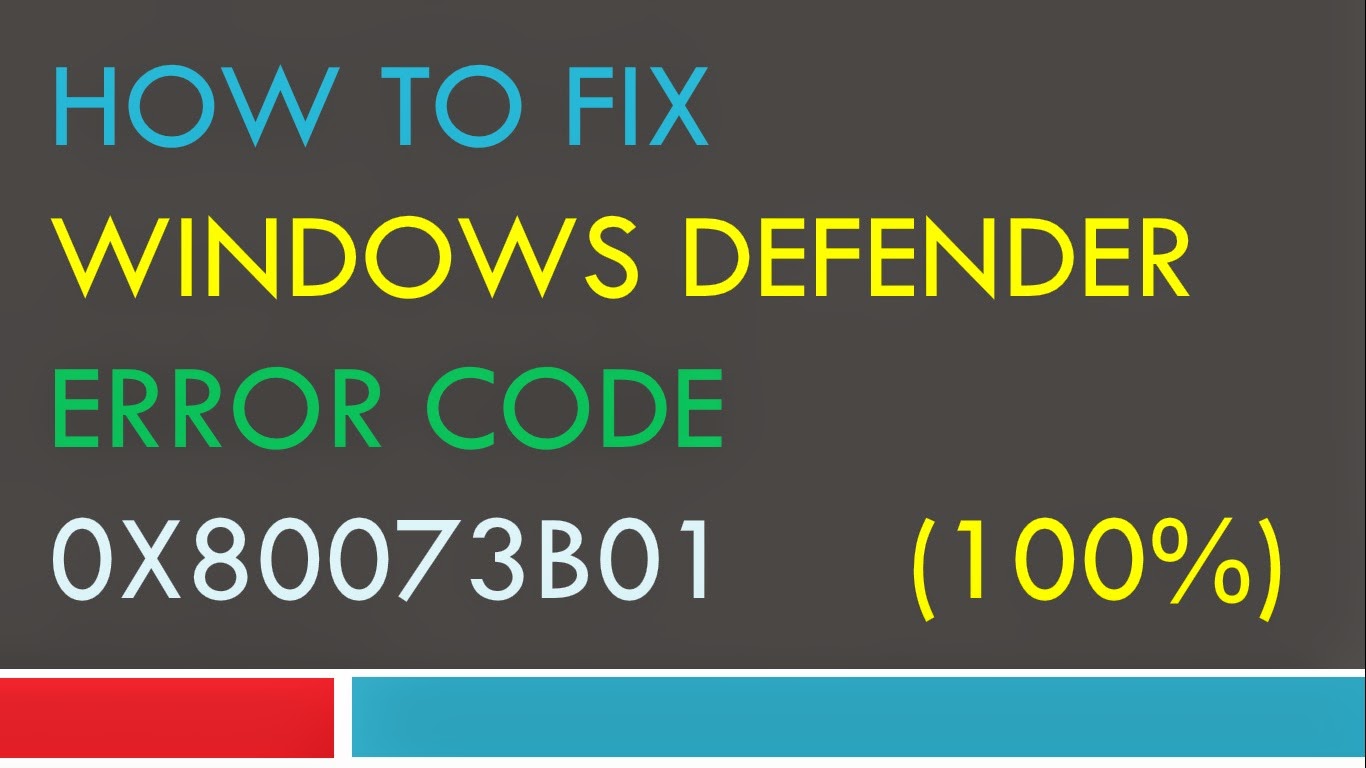
More windows information, you can visit: www.softkeyhome.co.uk, to know more.
ReplyDelete